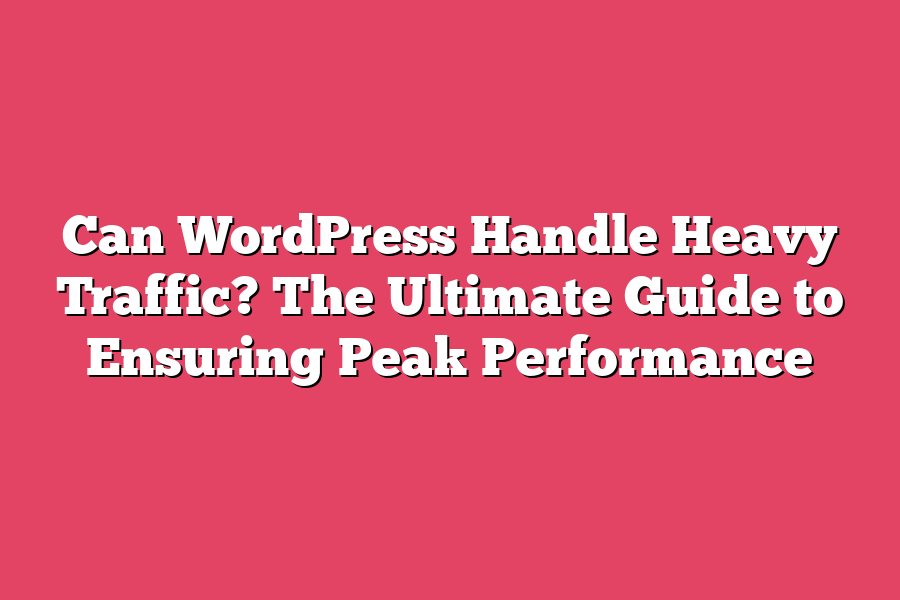Yes, WordPress can handle heavy traffic with the right setup and optimization. Utilizing caching plugins, content delivery networks (CDNs), and proper server configurations can help improve WordPress performance under high traffic conditions. Additionally, optimizing images, minimizing unnecessary plugins, and utilizing fast hosting services can also contribute to ensuring WordPress can handle heavy traffic effectively.
Hey WordPress enthusiasts!
Get ready to turbocharge your site for high traffic success!
In this post, we’ll explore how to ensure peak performance under heavy traffic.
From factors affecting performance to choosing the right hosting provider and implementing best practices, we’ve got you covered.
Let’s dive in and rev up your website’s performance!
🚀🔥
Table of Contents
Factors Affecting WordPress Performance Under Heavy Traffic
When it comes to handling heavy traffic, WordPress, the beloved content management system used by millions of websites, may face some challenges.
Let’s dive into the key factors that can affect WordPress performance under heavy traffic.
Hosting Provider and Server Configuration
Your choice of hosting provider and server configuration plays a crucial role in determining how well WordPress can handle heavy traffic.
Shared hosting plans, while cost-effective, can struggle to cope with surges in traffic, leading to slower loading times and potential downtime.
On the other hand, dedicated hosting or managed WordPress hosting services offer higher performance levels and better scalability.
Caching Strategies
Implementing effective caching strategies can significantly improve WordPress performance under heavy traffic.
By storing static versions of your site’s content, caching reduces the load on your server and speeds up page loading times.
Popular caching plugins like WP Super Cache and W3 Total Cache are widely used to optimize WordPress websites for performance.
Content Delivery Network (CDN)
A Content Delivery Network (CDN) can distribute your website’s content across multiple servers geographically, reducing the distance between users and your site’s files.
This results in faster loading times for visitors, especially those located far from your hosting server.
Services like Cloudflare and StackPath offer CDN solutions that can enhance WordPress performance under heavy traffic.
Website Optimization Techniques
Optimizing your website for performance is essential to ensure smooth operation under heavy traffic conditions.
Compressing images, minifying CSS and JavaScript files, and reducing the number of plugins can all contribute to a faster-loading website.
Tools like GTmetrix and Google PageSpeed Insights can help identify areas for improvement.
Scalability Planning
Proper scalability planning is key to ensuring that your WordPress site can handle sudden spikes in traffic without crashing.
By monitoring traffic patterns, setting up load balancing, and employing auto-scaling technologies, you can proactively manage heavy traffic situations and maintain site performance.
Real-life Example: The Case of TechCrunch
TechCrunch, a popular technology news website, faced challenges with WordPress performance during peak traffic times.
By optimizing their hosting infrastructure, implementing caching solutions, and leveraging a CDN, TechCrunch was able to improve site speed and reliability, even during high-traffic events like product launches and major announcements.
while WordPress is a robust platform, ensuring optimal performance under heavy traffic requires proactive measures such as choosing the right hosting provider, implementing caching strategies, utilizing a CDN, optimizing website content, and planning for scalability.
By addressing these key factors, you can create a resilient WordPress website that can handle surges in traffic with ease.
Choosing the Right Hosting Provider for Handling Traffic Surges
When it comes to ensuring your WordPress site can handle heavy traffic surges, choosing the right hosting provider is paramount.
The hosting provider you select can make a significant difference in how well your site performs under increased loads.
Let’s delve into the key considerations when choosing a hosting provider for handling traffic spikes.
Scalability and Resource Allocation
One of the critical aspects to consider is scalability.
Your hosting provider should offer scalability options that allow your website to adjust to sudden increases in traffic seamlessly.
Look for providers that offer flexible resource allocation, such as cloud hosting services that can automatically scale resources based on traffic demands.
For instance, according to a study by Kinsta, websites hosted on scalable cloud platforms experienced 2.5 times faster response times during traffic surges compared to traditional hosting solutions.
Uptime and Reliability
Another crucial factor to consider is the uptime and reliability of the hosting provider.
Downtime during high traffic periods can result in lost revenue and damage to your website’s reputation.
Ensure that the hosting provider guarantees a high uptime percentage, ideally 99.9% or higher.
Look for providers with a proven track record of reliability and uptime, as demonstrated by case studies or customer testimonials.
Content Delivery Network (CDN) Integration
Integrating a Content Delivery Network (CDN) with your hosting provider can significantly improve your website’s performance during traffic spikes.
A CDN helps distribute your site’s content across multiple servers worldwide, reducing server load and improving load times for users across different geographical locations.
Considering that CDNs can reduce website load times by up to 50%, integrating a CDN with your hosting provider can be a game-changer in handling heavy traffic surges.
Dedicated Support and Monitoring
In times of increased traffic, having dedicated support and monitoring from your hosting provider can make a world of difference.
Choose a provider that offers 24/7 support from knowledgeable experts who can assist you in optimizing your site for traffic spikes.
Additionally, look for hosting providers that offer proactive monitoring and alert systems to detect potential performance issues before they impact your site’s speed and reliability.
selecting the right hosting provider is crucial for ensuring your WordPress site can handle heavy traffic without compromising performance.
By considering factors such as scalability, uptime, CDN integration, and dedicated support, you can set your site up for success even during traffic surges.
Remember, investing in a reliable hosting provider is an investment in the long-term success and stability of your website.
When it comes to handling heavy traffic on your WordPress site, the right hosting provider can make all the difference.
Stay tuned for the next section, where we’ll explore optimization strategies to further enhance your site’s performance under high traffic conditions.
Optimizing Your WordPress Site to Enhance Performance During High Traffic Periods
As your website gains traction and starts attracting a significant amount of traffic, ensuring optimal performance becomes crucial to provide a seamless user experience.
In this section, we will explore strategies to optimize your WordPress site and handle heavy traffic effectively.
Conduct a Thorough Performance Audit
Before implementing any optimizations, it’s essential to conduct a comprehensive performance audit to identify potential bottlenecks and areas for improvement.
Utilize tools like GTmetrix, PageSpeed Insights, and Ahrefs’ Site Audit to analyze your site’s performance metrics, including load times, page size, and server response times.
Implement Caching Solutions
Caching can significantly enhance your site’s performance by storing static copies of your web pages and serving them to users, reducing the load on your server.
Popular caching plugins like W3 Total Cache and WP Super Cache can help improve page load times and handle a higher volume of traffic more efficiently.
Optimize Images and Media Files
Large image and media files can slow down your site’s loading speed, impacting user experience, especially during peak traffic periods.
Compress images using tools like Smush or ShortPixel to reduce file sizes without sacrificing quality.
Additionally, consider lazy loading images to defer offscreen images, further improving load times.
Utilize Content Delivery Networks (CDNs)
Content Delivery Networks distribute your website’s content across multiple servers worldwide, reducing latency and improving load times for users across different geographic locations.
Services like Cloudflare and StackPath offer CDN solutions that can effectively handle heavy traffic spikes and ensure consistent performance.
Leverage Server-Side Caching and Optimization
Optimizing your server configuration plays a crucial role in handling high traffic volumes.
Consider implementing server-side caching mechanisms such as Varnish or Redis to store precomputed data and minimize server response times.
Additionally, optimize your server settings, database queries, and PHP performance to ensure efficient handling of incoming traffic.
Monitor and Scale Resources Proactively
Continuous monitoring of your site’s performance metrics is vital to detect potential issues and scalability challenges before they impact user experience.
Utilize monitoring tools like New Relic or Pingdom to track server load, response times, and traffic patterns.
Be prepared to scale resources, such as upgrading to a higher hosting plan or adding more server capacity, to accommodate spikes in traffic effectively.
By implementing these optimization strategies and proactively monitoring your site’s performance, you can ensure that your WordPress site remains responsive and reliable even during periods of heavy traffic.
Stay tuned for more expert tips on optimizing your WordPress site for peak performance in our upcoming sections.
Implementing Best Practices for Scalability and Performance Maintenance
As a website owner, ensuring that your WordPress site can handle heavy traffic is crucial for maintaining a positive user experience and preventing crashes.
By implementing best practices for scalability and performance maintenance, you can optimize your site to handle high volumes of traffic without sacrificing speed or reliability.
Choosing a Reliable Hosting Provider
Selecting the right hosting provider is the cornerstone of building a scalable and high-performing WordPress site.
Factors to consider when choosing a hosting provider include:
- Scalability: Ensure that the hosting provider offers scalable solutions that can accommodate increases in traffic without downtime.
- Performance: Look for hosting providers that prioritize speed and performance optimizations to keep your site running smoothly, even under heavy traffic loads.
- Reliability: Opt for a hosting provider with a proven track record of uptime and stability to minimize the risk of your site going offline during traffic spikes.
Utilizing Content Delivery Networks (CDNs)
Implementing a Content Delivery Network (CDN) can significantly enhance the performance of your WordPress site by distributing content across multiple servers worldwide.
Benefits of using a CDN include:
- Faster Load Times: CDNs reduce latency by delivering content from the server closest to the user, resulting in faster load times for visitors.
- Scalability: CDNs can easily handle surges in traffic by distributing the load across multiple servers, preventing slowdowns or crashes.
- Improved Security: CDNs offer additional security features, such as DDoS protection, to safeguard your site from malicious attacks.
Optimizing Images and Media Files
Large image and media files can slow down your site’s loading speed, especially during periods of heavy traffic.
Optimize your images and media files by:
- Compressing Images: Use tools like TinyPNG or ShortPixel to compress images without compromising quality, reducing file sizes and loading times.
- Lazy Loading: Implement lazy loading to defer offscreen images until users scroll to them, improving initial page load times.
- Choosing the Right File Format: Select appropriate file formats (JPEG, PNG, SVG) based on the type of content to balance quality and performance.
Implementing Caching Strategies
Caching can dramatically improve your site’s performance by storing static versions of your content to serve to visitors, reducing the strain on your server.
Consider implementing:
- Browser Caching: Instruct browsers to store static resources locally, such as CSS or JavaScript files, to speed up subsequent visits.
- Page Caching: Generate static HTML versions of dynamic pages to serve to users, bypassing the need to reassemble the page with each visit.
- Object Caching: Cache database queries or API endpoints to reduce server load and improve response times.
By following these best practices for scalability and performance maintenance, you can optimize your WordPress site to handle heavy traffic efficiently and effectively.
Implementing these strategies will not only enhance the user experience but also ensure the reliability and stability of your site even during traffic surges.
Final Thoughts
WordPress is more than capable of handling heavy traffic if you set it up for success.
By understanding the factors that affect its performance, choosing the right hosting provider, optimizing your site, and implementing best practices, you can ensure peak performance even during traffic surges.
Take the time to invest in your site’s infrastructure and optimization now, so you can confidently handle any influx of visitors in the future.
Don’t let traffic spikes catch you off guard – empower your WordPress site to shine under pressure!
Start implementing these strategies today and watch your site thrive even in the face of heavy traffic.